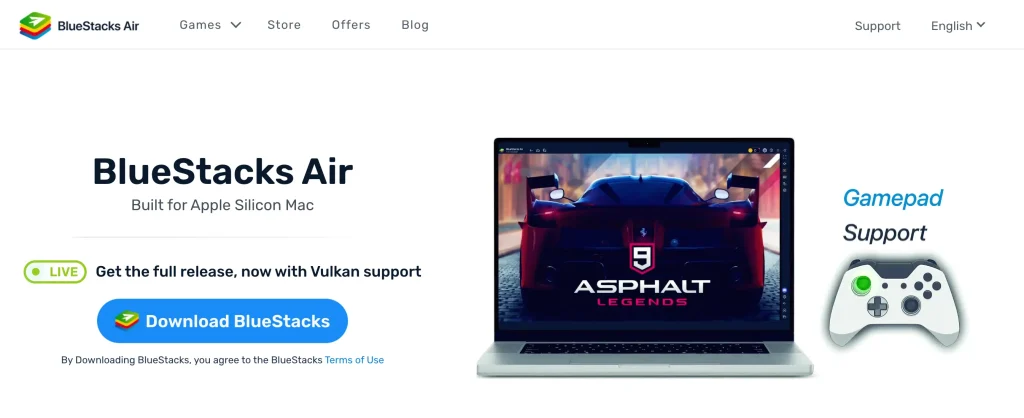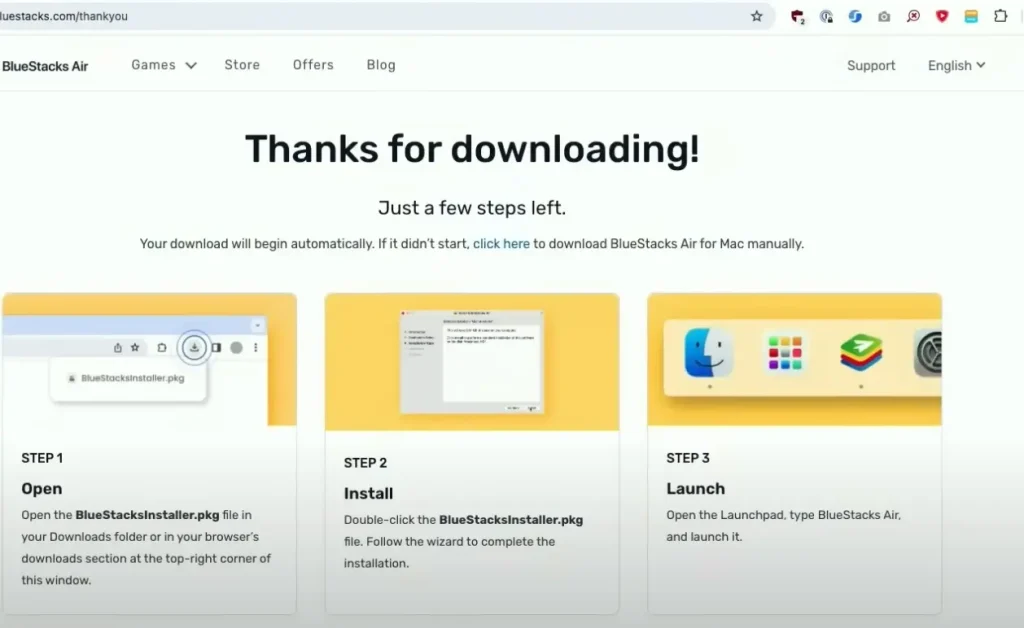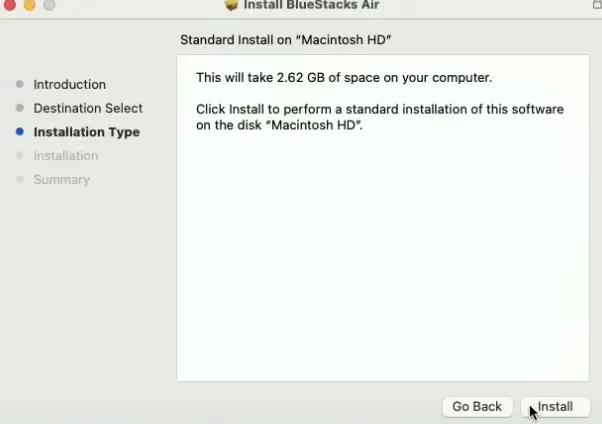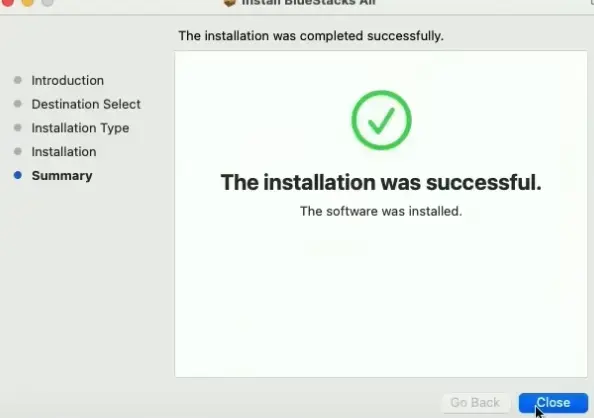Play Among Us On Mac Os(Without Going Crazy)
Real tips, fixes, and fun from someone who got tired of laggy games and robotic guides.
Wondering to play Among Us Mac?Yes, you can absolutely play on Mac in 2025,and there are multiple ways to do it. The game isn’t available on the Mac App Store for intel, but that doesn’t mean we’re out of luck. Depending on your Mac’s hardware (Intel or Apple Silicon), you can use Steam, emulators, or even cloud gaming for among us . As a Mac user and a fan of social reduction games, I’ve gone through all the twists and turns of getting this game to work on macOS,whether you’re using Intel or Apple Silicon (M1/M2/M3) chips. Let me walk you through everything you need, from setup to gameplay tips, with real answers to common questions.
IMPORTANT NOTICE: There is no version of Among Us that is designed solely for macOS. But there are other platforms that allow Mac users to play on there Mac devices.

Best Way to Play Among Us on Mac
I am going to precisly narrow it down in three easy steps . So that you
Apple M1/M2
Download iOS version from Mac App Store
Intel Macs
Use Steam via Parallels or Android emulators
Want mods or full access
Emulate Windows using Parallels
Why I Wrote This Among Us macOS Guide
I was frustrated trying to figure out how to install Among Us on Mac,especially since there are so many outdated or confusing tutorials out there. If you’re wondering Can I run Among Us on Mac? the answer is YES,and this post breaks it down step by step.Please read it till the end , i promise it will make your problem light like a feather regarding among us on mac download . If you want to play on iOS/iPA,feel free to check it for free.
1: Ways to Play Among Us on macOS
Option 1: App Store Version (Only for M1/M2 Macs)
If you’ve got a newer MacBook or iMac with an M1 or M2 chip, you can play Among Us on Mac without Steam. Just download the official iOS version from the Mac App Store.
- This is the easiest way to play Among Us on macOS If you have apple silicon chip
- It supports keyboard/mouse but doesn’t allow modding
Option 2: Steam Version via Parallels Desktop
I installed Among Us on my MacBook using Parallels Desktop with fully PC functionality.It runs Windows on your Mac and lets you play the full Steam version of Among Us,just like on a PC.Only drawback is it bother your Mac os by running two systems at the same time as only few assets of the game will run effortlessly thats why i only recommend M1 or M2 users to download parallel for smooth gameplay and one more thing it paid so you have to purchase it or may trial version will suffice.And its benefits are
- Full access to Among Us mods on Mac
- Works on Intel and Apple Silicon
- Best option for stable gameplay
Option 3: Android Emulators for macOS
Let’s explore the free platforms that are available online and i will suggest you the best to pick on performance .Emulators like BlueStacks or NoxPlayer are used to run the Android version of Among Us. Now you might be thinking about the hassle involved in this process , take a break as i have immensly simplified the steps for you .
1:Through Bluestack
Step 1
- Write www.bluestacks.com in ur browser and download for Mac Os. Bluestacks air will appear.
- Remember to Choose the correct version based on your chip (Apple Silicon/M1/M2/M3,M4).
- You will get a DMG file. Drag it into your app folder , that will be in your mac Finder.
Step 2
- Now install and setup Bluestacks into your Mac.
- Remember
- Following the instruction launch application.
- Sign in using your google account to use playstore
Step 3
- Now launch Google play store in Bluestacks
- Search for Among us game and install
- After installation , launch among us and enjoy
PRO TIP: You can customize controls by using the keyboard icon from the side bar.
2:Through Nox player
I tested another emualtor that is nox player , whiich is a slightly light alternative as compared to bluestacks. It is the best option for Intel Mac Os.
Step 1
- First download Virtual box from official website.
- Go to Noxplayer website and download for Mac Os.
- Take the downloaded DMG file and drag to application folder
Step 2
- Virtual box will detect the application
- Complete the process
- After completing the installation process luanch the emulator.
Step 3
- In the Nox player log in with your google account
- Now open the playstore ,and search for Among us.
- Luanch the game from the home screen.
PROS
Nox also has built-in screen recording, which I use mostly to record a few funny imposter moments to share with friends.
Cons
Sometime noxplayer gets stuck at 99 % in installation process.If it happens, uninstall nox player. Install virtuall machine then install it again and error will disappear.
Which Emulator is Better for Among us Mac Os
| FEATURE | BLUESTACKS | NOXPLAYER |
|---|---|---|
| Best for Beginners | YES | YES |
| Performance on M1/M2 | Slightly Slow | Optimized |
| Control Customization | Yes | Yes |
| Built-in Recorder | No | Yes |
| Game Compatibility | Excellent | Good |
| Performance on Intel Mac | Not Available | Great |
If you’re just starting out and want something reliable, go with BlueStacks. But if you prefer something lighter or love recording your games, NoxPlayer might suit you better.
Among Us Mac Tips (What I Wish I Knew Earlier)
1:Use keyboard Shortcuts intelligently:
I set W A S D for movement, Q for kill, and E for task interaction.Trust me,this makes tasks and sabotage feel natural.
2:Lower the Graphics for Smoother FPS:
You must lower the graphic settings inside the game by going to Graphics>Low. It will create a lag free game experience on Intel Macs specifically.
3: Headphones are Must:
Mac speakers are good , but I missed too many voice cues. Headphones made a huge difference.
4:Limit Background Apps
MacOS are RAM eaters. Try to close Safari and Chrome before launching Among Us for better performance
Mac vs Mobile: Which is Better?
| Feature | Macbook | Mobile |
|---|---|---|
| Screen size | Bigger | Smaller |
| Control | Keyboard | Touch Only |
| Performance | Higher FPS | Optimized |
| Battery Drain | Fast | Efficient |
| Multitasking | Yes(split screen) | No |
Personally, I prefer playing on Mac when I want to fully concentrate, but I use my phone when I’m lying on the couch.
My Top 5 Among Us Tips for Mac Users

FINAL WORDS
You can Play Among Us on Mac with all your convenience and to be honest, a lot more joyfully than you expect it. Once you pick the right method (Steam, BlueStacks, or NoxPlayer), the rest is smooth sailing.If you’ve got any questions or cool Mac-specific tips, feel free to share them in the comments If you want to play it on Pc i you can get all the guidance regarding playing among us on windows,pc.
FREQUENTLY ASKED QUESTIONS
Q: Is Among Us available natively for macOS?
No, there’s no standalone macOS version. You’ll need to use Steam, an emulator, or cloud gaming.
Q: What’s the best emulator for playing Among Us on Mac?
A: I’ve had the smoothest experience with NoxPlayer on my M2 MacBook, but BlueStacks works great for Intel users.
Q: Does playing on Mac get you banned?
A: Nope! Emulators and Steam are officially allowed. Just avoid hacked APKs or modded versions.
Q: Why does my Mac overheat while playing Among Us?
A:Emulators are heavy processing machine with simultaneously running two operating systems at the same time. Try
Lowering graphics settings
Closing background apps
Using a cooling pad if neededQ: Can I use voice chat (like Discord) while playing on Mac?
Absolutely! I run Discord in split-screen with Among Us. Just plug in your headphones to avoid feedback.